ASUS V/F Point Offset provides end users with the ability to under-volt their CPUs at specific parts of the V/f curve.
V/f Point Offset is ASUS’s name for an Intel feature called Advanced Voltage Offset. It is an extension of the Adaptive Voltage Mode that we are familiar with. Advanced Voltage Offset was first introduced with the Comet Lake architecture in 2020. To understand the function and use of this feature, we must first talk about the V/f curve.

An Intel processor determines a minimum voltage required for each frequency based on a voltage frequency curve. We also call this the V/f curve. It does this for each core separately. This V/f curve is essentially a table that maps the required voltage for a given frequency. This table is generated from multiple factory-fused V/f points using interpolation.
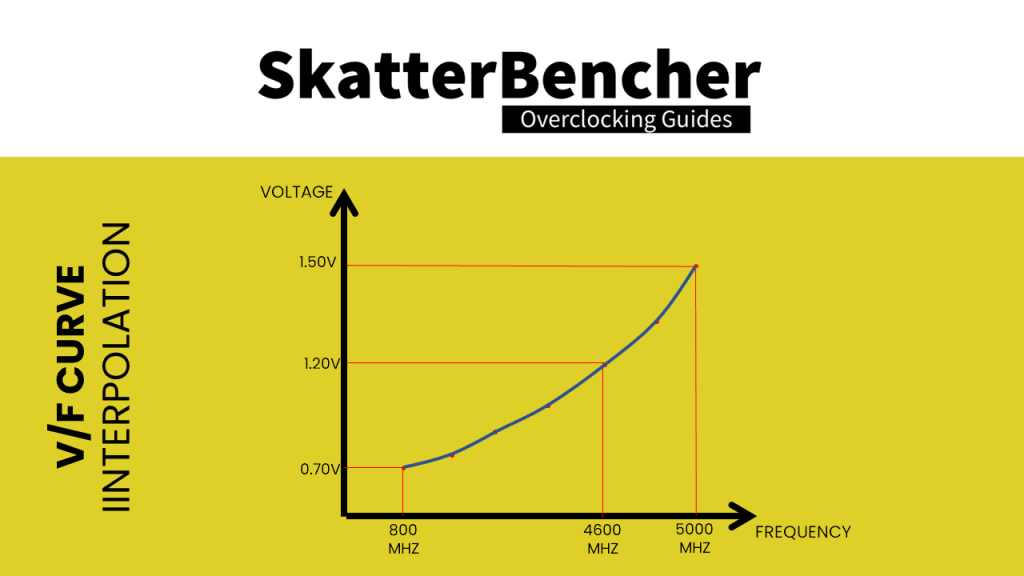
The amount of V/f points is not architectural and can change between SKUs. In other words, specific SKUs can have more or less pre-defined V/F points.
Also, the interpolation method is not architectural and can change at any time.
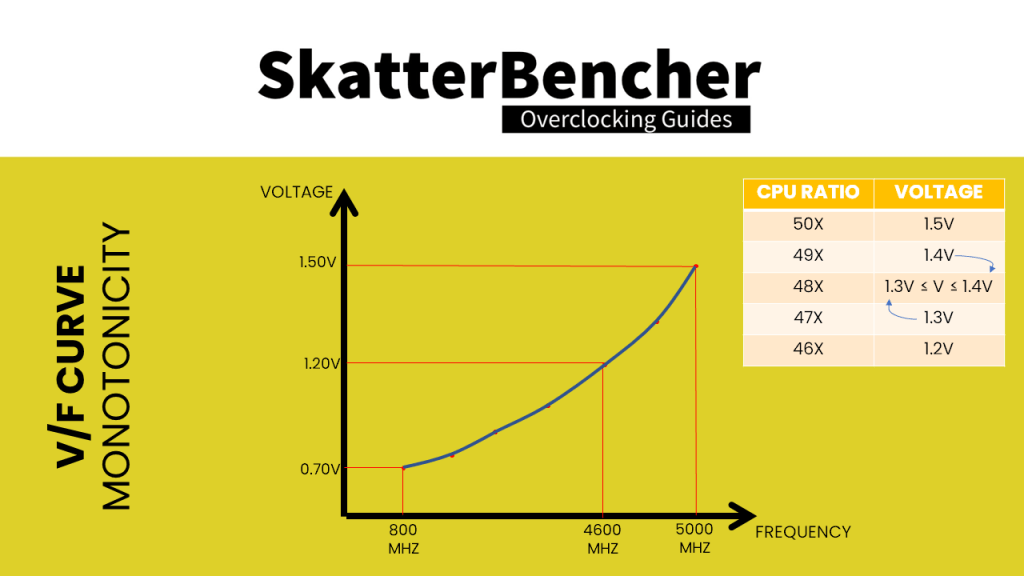
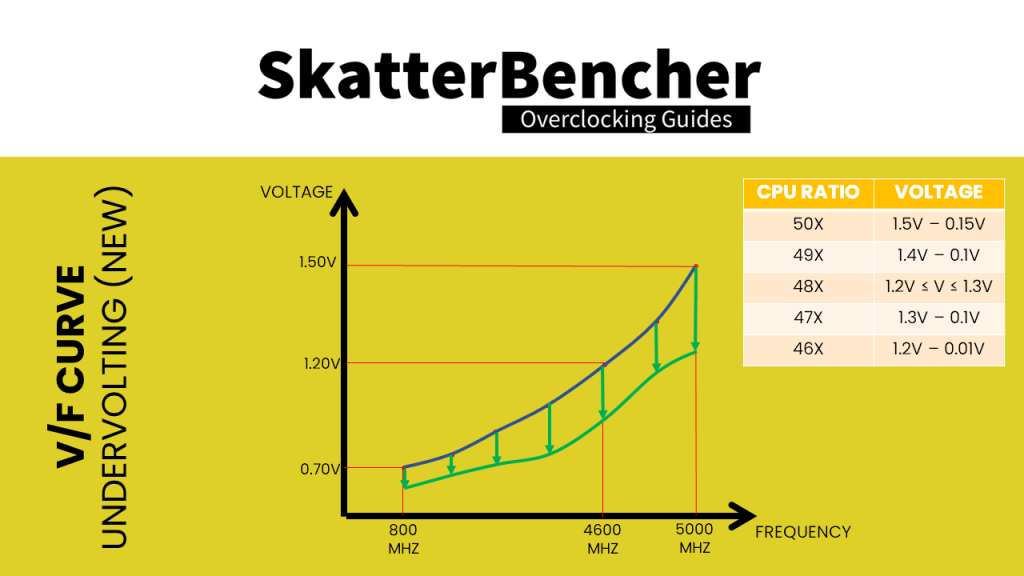
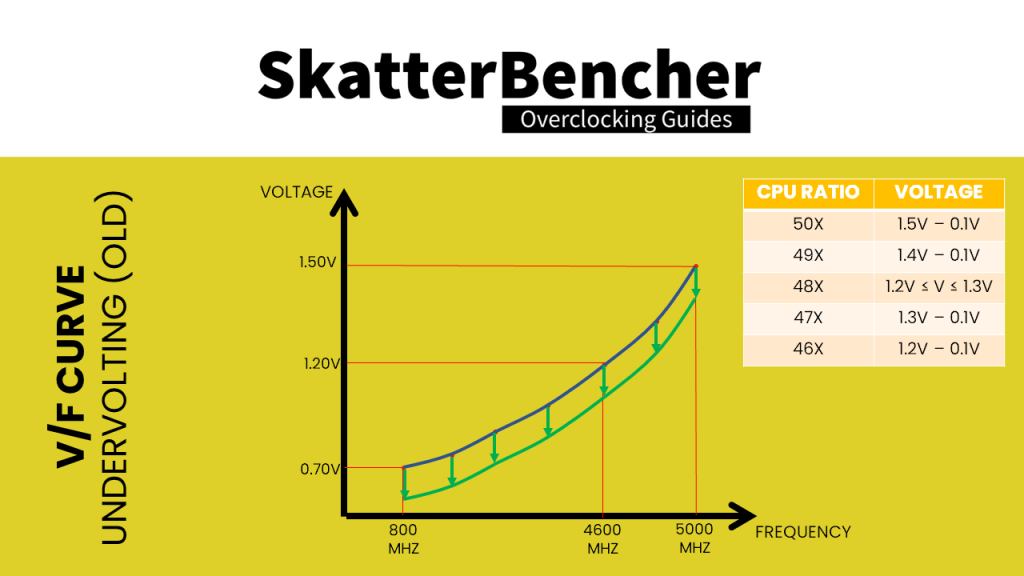
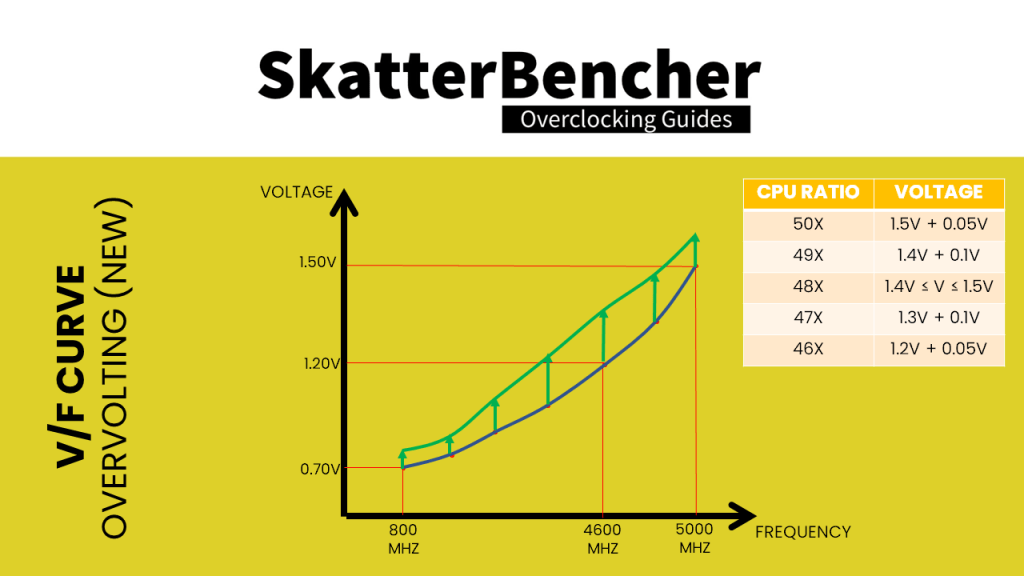
The only requirement for the V/f curve is monotonicity. Following a monotonic function, as a rule the voltage for a given CPU ratio must be equal to or higher than the next lower ratio. So, the voltage for 48X must be equal to or higher than 47X.
The main purpose of the Advanced Voltage Offset is to provide end users with the ability to under-volt their CPUs at specific parts of the V/f curve. This is fundamentally different than before as prior to this feature the only way to undervolt was to use Adaptive Voltage Mode and offset the entire curve with a single value.
In addition to under-volting, this feature also allows over-volting. This is particularly useful when manual overclocking and when you are trying to increase the maximum frequency.
Now that we know the purpose of Advanced Voltage Offset or V/f Point Offset, let us have a look at how it works in the real world. Go into the ASUS ROG BIOS and navigate to the V/F Point Offset submenu in the Extreme Tweaker section.
We find a total of 8 V/f Points. Each V/f Point has three parameters: a specific CPU ratio, a specific voltage, and an offset.
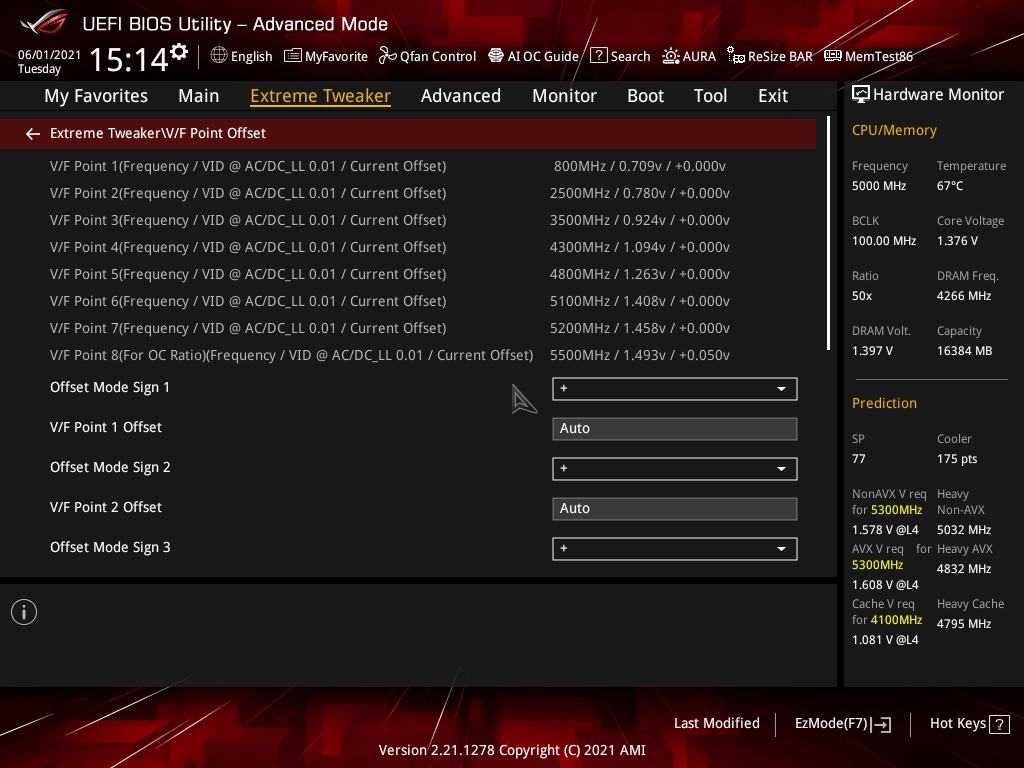
Let us take V/f Point 5 as an example. V/f Point 5 is associated with 4800 MHz, 1.263 volt, and 0 volt offset.
In the ASUS BIOS the frequency is actually the CPU ratio multiplied by the default base frequency of 100 MHz. Keep in mind that Intel’s V/f Curve is based on CPU ratios and not effective frequency. So, it is more correct to say that V/f Point 5 is associated with CPU ratio 48X than 4800 MHz. This is important to know if you decide to play with base clock frequency. But more on that later.
The associated voltage is the base VID and represents the minimum required voltage for a given ratio. For V/f Point 5 the base VID is 1.263V. It is important to understand that this is not the effective voltage for a given CPU ratio at any time.
In Adaptive Voltage Mode, there are three steps to how your system sets the CPU voltage.
- First, the motherboard’s BIOS tells the processor the current loadline characteristics via AC DC loadline values.
- Then, the CPU will request a voltage from the voltage controller based on its own V/f curve using the base VID configuration, adjusting for the current loadline characteristics, as well as any other voltage offsets.
- Finally, the voltage that reaches the CPU is the requested voltage minus any undershoot or overshoot from the VRM loadline.
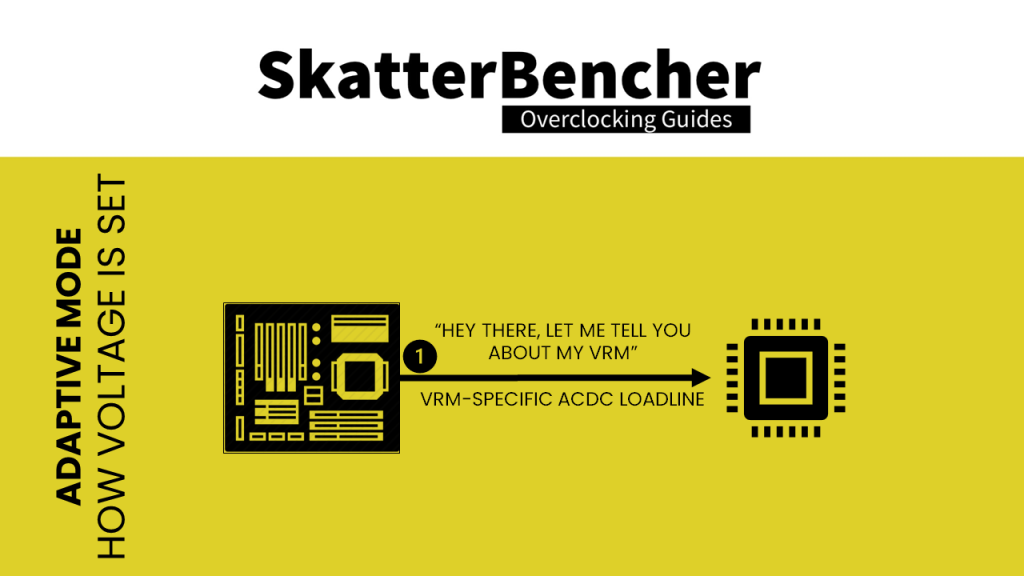
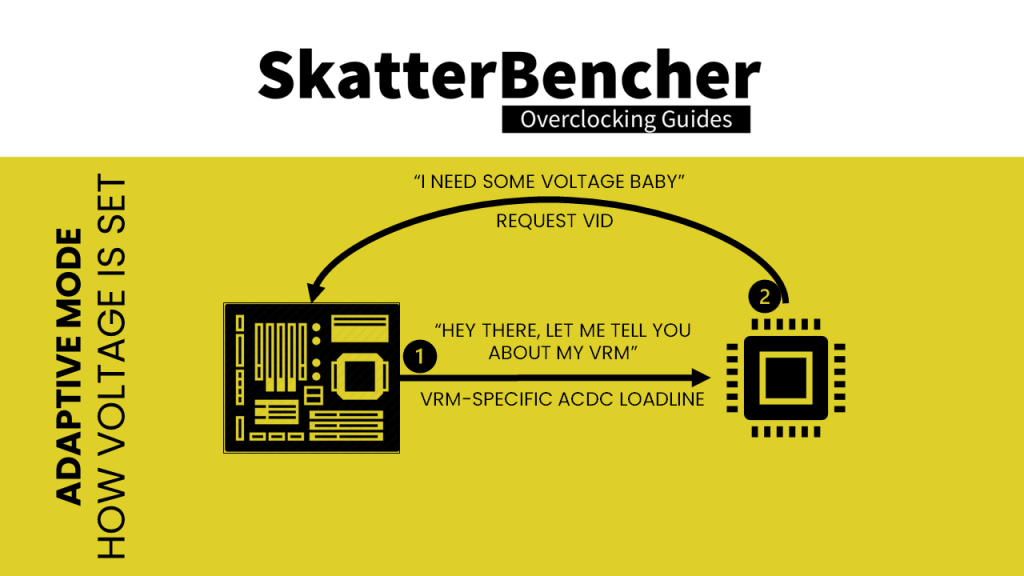
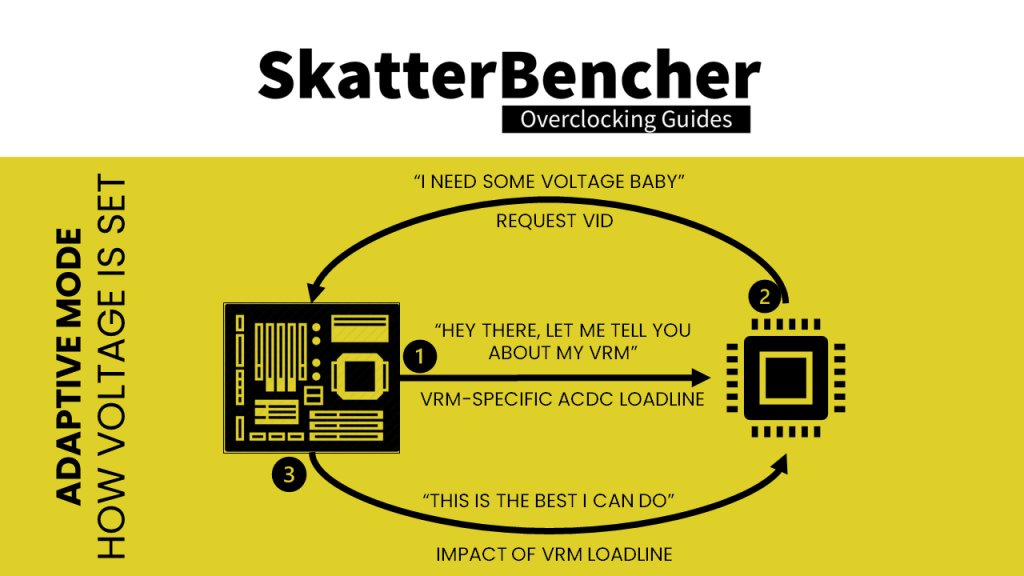
To put it in formulas:

![]()
![]()
![]()
Where
- Base VID is determined by your specific CPU V/f curve
- Offset is determined by the user set adaptive voltage offset
- AC/DC Loadline is determined by the motherboard design
- AVX Guardband is determined by whether AVX workload is present and AVX guardband is enabled
- TVB Vopt is determined by whether Thermal Velocity Boost is available and Voltage Optimization function is enabled
- Vdroop is determined by the motherboard VRM and system load
If the readback VID is lower than the Base VID, the CPU will dynamically increase requested VID.
The AC DC loadline characteristics are basically a way for the motherboard to inform the CPU about its design. Based on the specific design, the CPU will factor in a certain voltage droop when requesting a VID. Voltage droop is the decrease of voltage when a core goes from idle to full load.
The AVX voltage guardband ensures that the effective voltage during an AVX workload stays within the required range at all times to ensure stability. What is new with Rocket Lake CPUs is that users are given an option to change the voltage guard-band when running AVX2 and AVX512 instructions using the Voltage Guard-band Scale Factor.
Thermal Velocity Boost Voltage Optimization is a little-known feature of Thermal Velocity Boost. When enabled, the CPU will gradually decrease the voltage if sufficient thermal headroom is available. There is no detailed documentation on how it works exactly, but from testing and empirical evidence it looks the voltage reduction is based on the difference between the actual CPU temperature and TjMax.
The VRM loadline setting determines how much the output voltage increases or decreases when the CPU goes from a low load to a high load or vice versa. Simply put, a big undershoot or big overshoot can result in an unstable system. So VRM loadline helps to mitigate this problem. You can check out the article titled VRM Load-Line Visualized by ElmorLabs for more information.
Okay, back to our V/f Point Offsets.
The last parameter of the V/f Point Offset is the offset itself. This can be either negative or positive and ranges from 0mV to 500mV. The offset adjusts the base VID. So, if we use a negative offset of 100mV for V/f Point 5 the base VID for CPU ratio 48X would be 1.263V minus 0.1V equals 1.163V. Pretty straightforward!
But, Pieter, what about the CPU ratios in between the V/f Points? Great question!
As I explained before, Adaptive Voltage Mode and its extension Advanced Voltage Offset utilizes interpolation to determine the final V/f Curve. So, assuming that all the factory-fused V/f Points are exposed in this sub-menu, the base VID for CPU Ratio 45X will be somewhere in between the 1.094V associated with 43X and 1.263V associated with 48X.
We do not know the exact interpolation method so we cannot accurately calculate this value. However, since we know the V/f Curve requires monotonicity, we can estimate it using a straight-line approach. Offsetting either endpoint of this straight-line will also affect the points on this line. So, if we want to reduce the base VID for 45X, we can use a negative offset for either V/f Point 4 (43X), or V/f Point 5 (48X), or both.
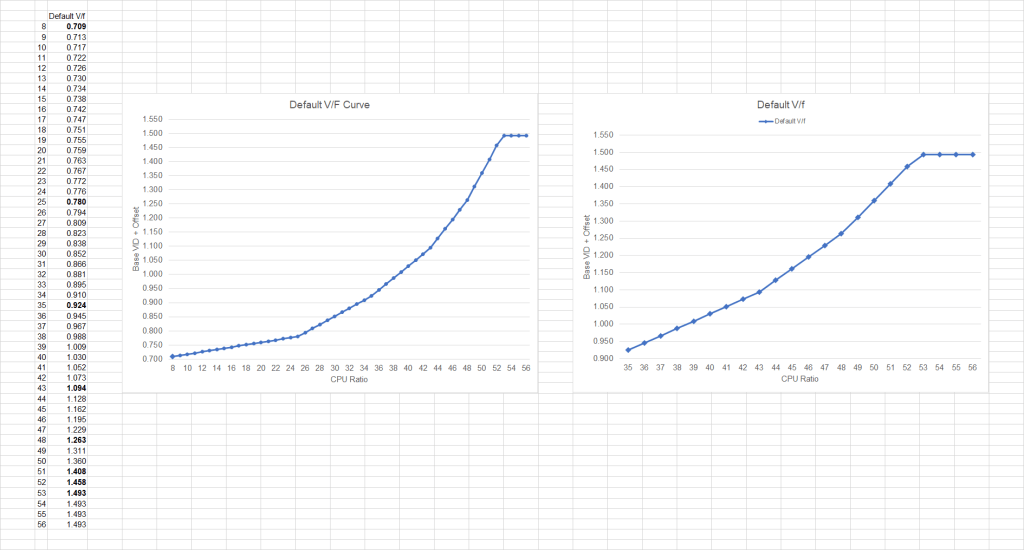
Okay, two more things. I promise.
V/f Point 8 is associated with what is called the “OC ratio”. It is the highest point on the V/f Curve and is usually associated with the default maximum turbo ratio. For the 11900K, that’s 53X. When overclocking beyond the maximum ratio, we actually just change this V/f Point.
In our example, the V/f Point 8 has been adjusted to CPU ratio 55X, uses the base VID of 53X, and has a positive offset of 50mV.
Interestingly, V/f Point 8 is the only point on the V/f curve where you can directly adjust the base VID. We do this by simply setting the Adaptive Voltage in the BIOS. Of course, this base value must be equal to or higher than the previous V/f point which is 1.458V for 52X.
Also, maybe important to highlight is that when people use Adaptive Voltage Mode and manually set that voltage, this only affects the voltage for the CPU ratios higher than the default maximum CPU ratio minus one.
Again, the base VID for CPU ratios between 52X and 55X will be determined by interpolating between 1.458V and, in this case, 1.543V. (base VID plus offset)
Last thing. A little earlier I said that the V/f Point is associated with a CPU ratio and not an effective frequency. This is especially important to know when you are doing BCLK frequency overclocking.
For example, let us say the factory-fused base VID for 46X is 1.20V and the base VID for 48X is 1.26V. If we use a CPU ratio of 46X and a BCLK of 104.4 MHz, the resulting frequency is about 4800MHz. But the base VID will still be 1.20V as it is determined by the set CPU ratio! So, the system would likely be unstable.
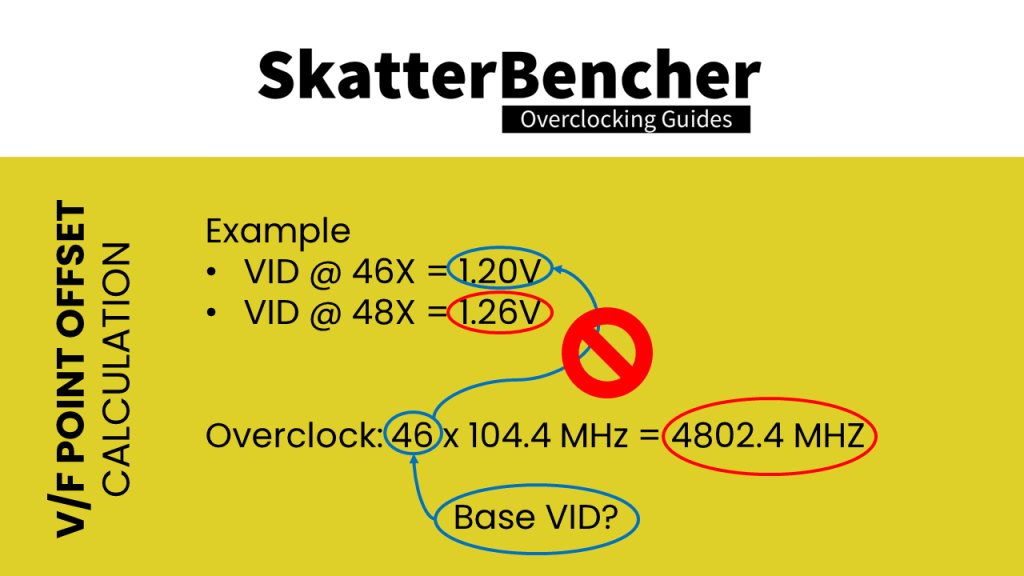
For avoid this we can use another Intel overclocking knob called BCLK Aware Adaptive Voltage.
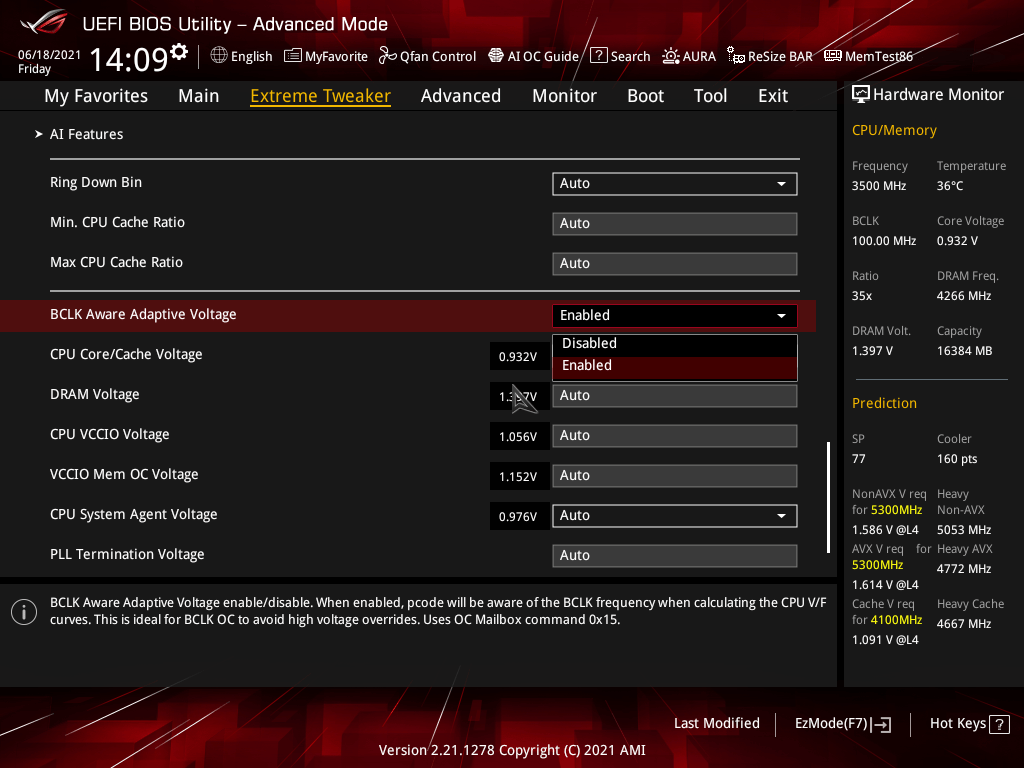
This feature was introduced along with the Kaby Lake processers all the way back in 2016. When enabled, the processor scales its voltage calculations for all the V/f power domains and produces voltage based on frequency as opposed to the multiplier. The V/f power domains include the CPU cores, the Ring, and the integrated graphics. Similar to the interpolation, we know this feature exists and what it does, but we do not know the exact algorithm for this scaling.
ASUS V/F Point Offset in SkatterBencher Guides
We use ASUS V/F Point Offset in the following SkatterBencher guides:
- SkatterBencher #68: Intel Core i7-14700K Overclocked to 6200 MHz (link)
- Let’s talk 6.7 GHz Core i9-13900KS Raptor Lake (link)
- SkatterBencher #52: Intel Core i9-13900K P-core Overclocked to 6500MHz (link)
- SkatterBencher #51: Intel Core i5-13600K Overclocked to 6200MHz (link)
- SkatterBencher #25: Intel Core i9-11900K Cryo Overclocked to 5600 MHz (link)