GIGABYTE Performance Bung, now known as GIGABTE PBO Enhancement, is a performance-oriented technology which provides preset profiles to configure Precision Boost Overdrive.
The profiles configure two things specifically:
- The maximum allowed temperature
- An all-core Curve Optimizer setting
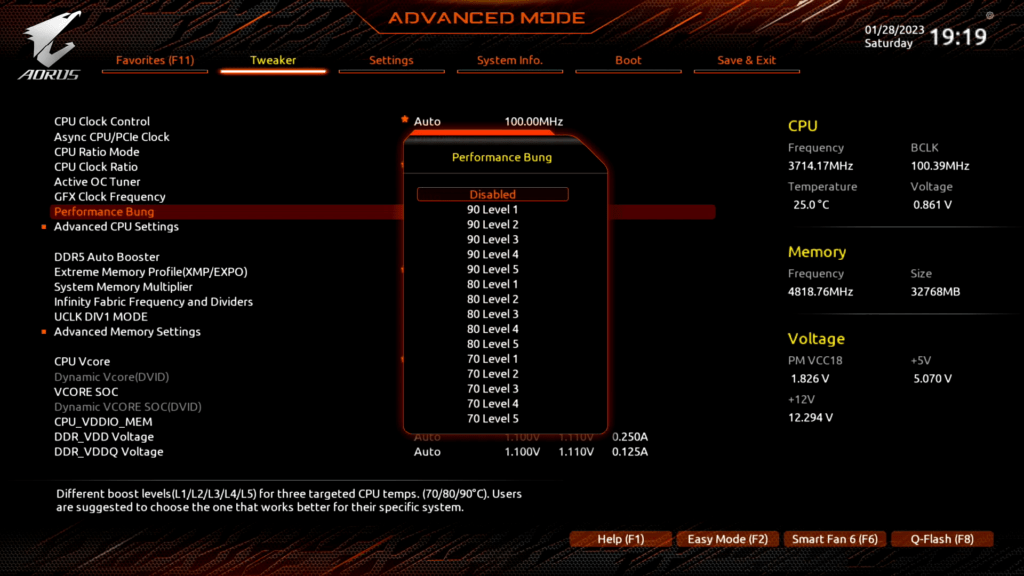
For example, the “90 Level 2” profile we’re using in this strategy will set the maximum temperature to 90 degrees Celsius, down from the default of 95 degrees Celsius, and an all-core Curve Optimizer of -20.
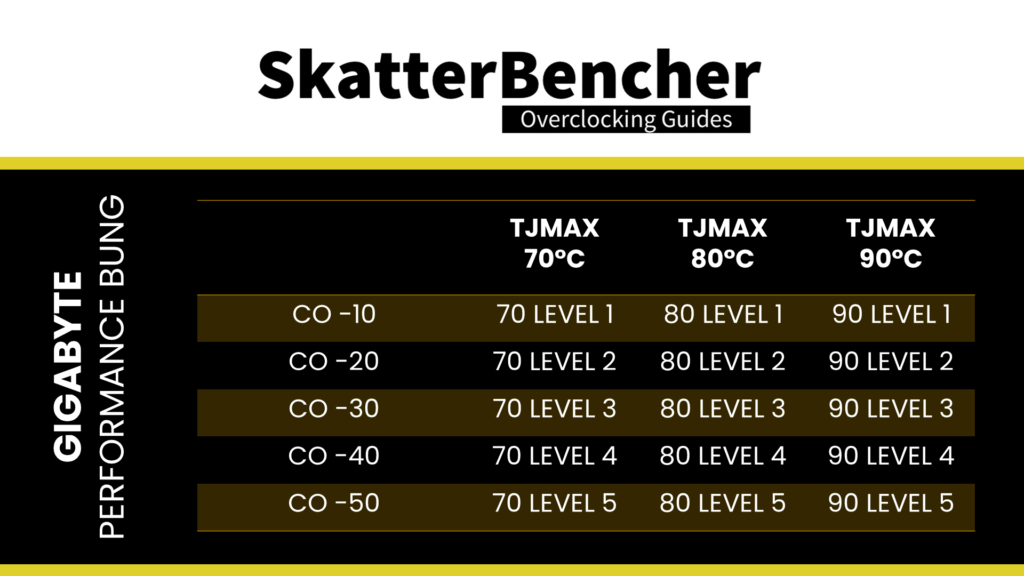
You can select your preferred profile based on the maximum temperature you’re comfortable with and how well your CPU can undervolt. Obviously, a lower maximum temperature will yield lower CPU frequency in all-core workloads and a higher negative Curve Optimizer will push the CPU frequency higher at similar voltage.
Note that Performance Bung does not adjust the Precision Boost power limits. So for a non-X CPU you want to make sure the PPT, TDC, and EDC are also set correctly to maximize the performance.
GIGABYTE Performance Bung in SkatterBencher Guides
We use GIGABYTE Performance Bung in the following SkatterBencher guides:
- SkatterBencher #54: AMD Ryzen 9 7900 Overclocked to 5616 MHz (link)