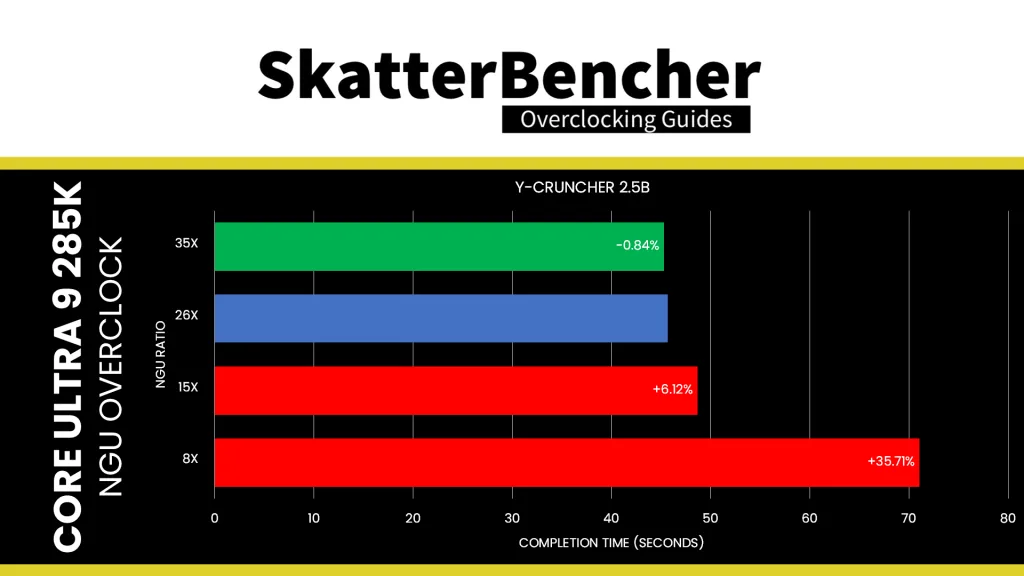Arrow Lake NGU Overclocking
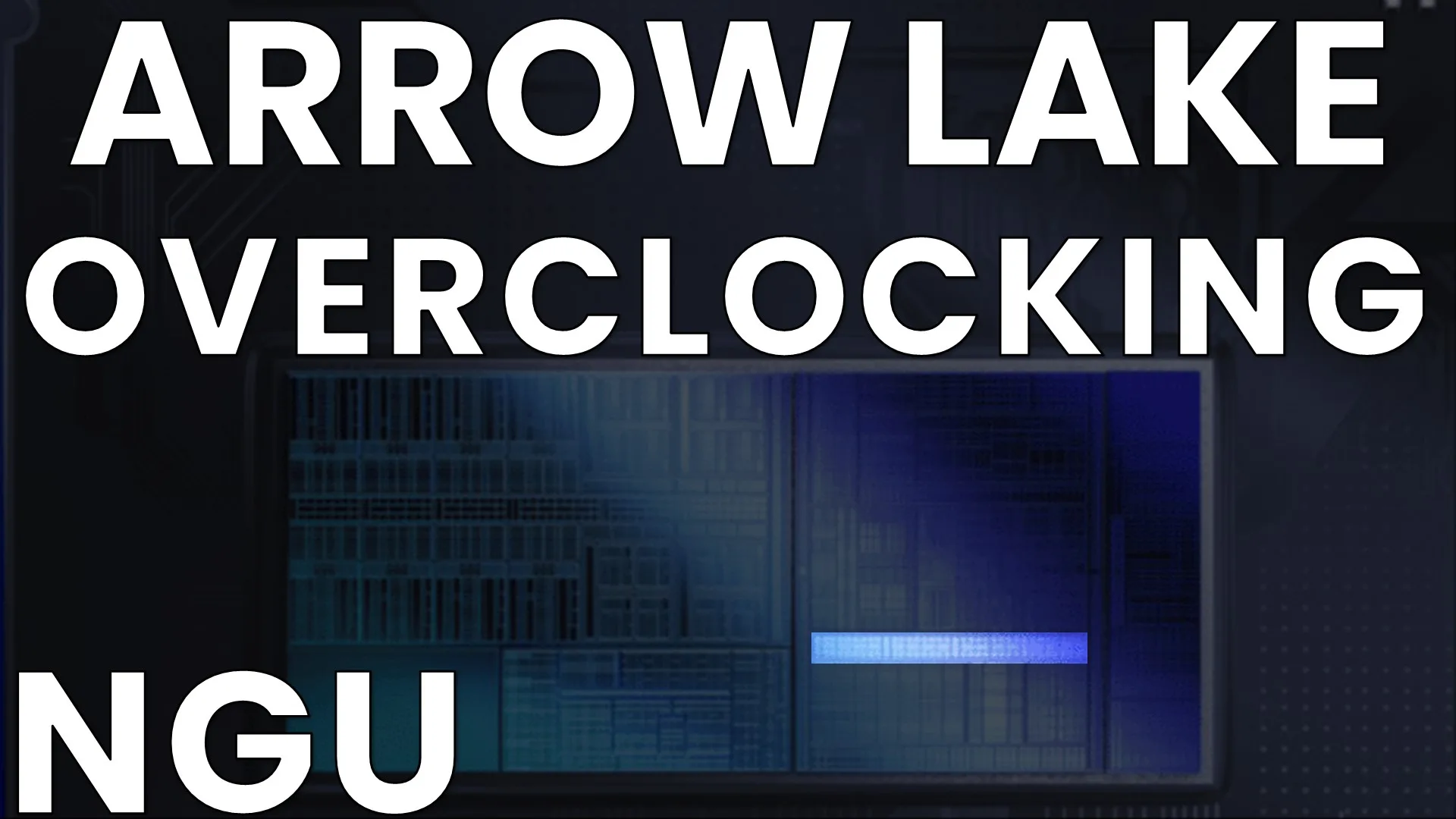
We have a closer look at tuning the performance of the the Arrow Lake NGU, or Next-Generation Uncore, located on the SoC Tile.
Arrow Lake is Intel’s revolutionary new processor for mainstream desktop, featuring new P-cores and E-cores, disaggregated tile-based 3D Foveros packaging, an integrated NPU for AI acceleration, a next-generation uncore, DLVR power rails, and so much more.

In this blog post series, I have a closer look at Arrow Lake and explore its performance tuning and overclocking opportunities. I will cover the Compute (P-core, E-core, Graphics, NPU), Memory Subsystem (DDR, MC), and Data Fabric (Ring, NGU, D2D).
Arrow Lake NGU: Introduction
NGU stands for “Next Generation Uncore” and is the successor to the uncore we know from previous generation Intel processors. The NGU fabric – sometimes called sub-system – includes several subcomponents such as the network on chip (NoC) and UFI bridges.
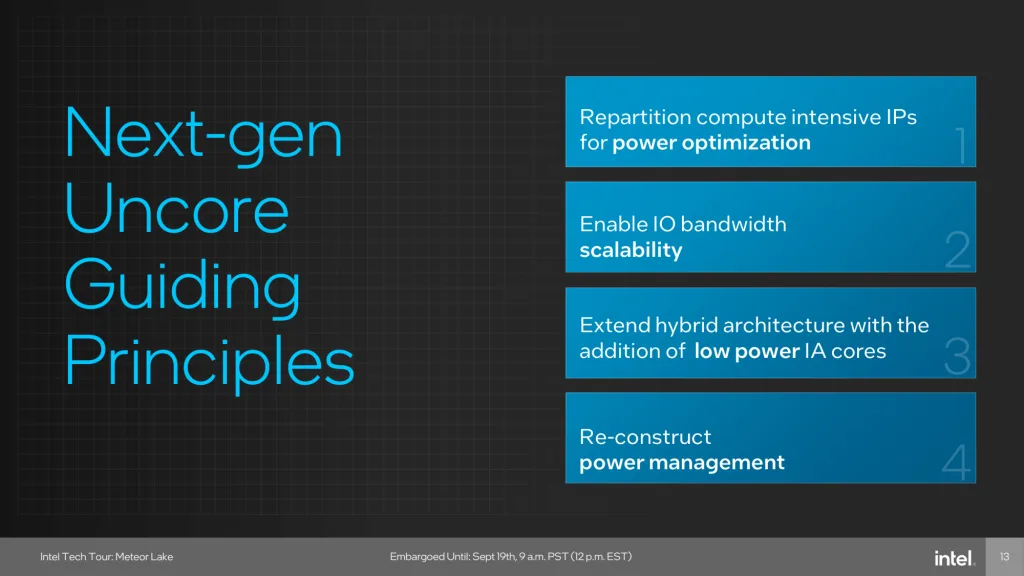
On Arrow Lake-S, NGU overclocking is essentially NoC overclocking. The NOC fabric is the primary communication bridge between the various chip components on the chip such as the memory controller, the CPU cores (via D2D), graphics (via D2D), and so on.
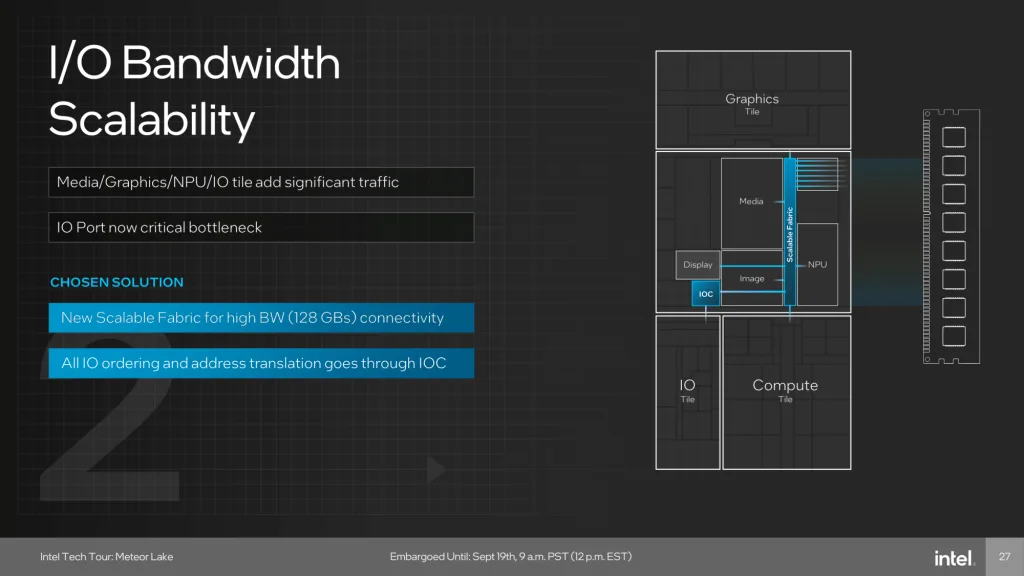
Arrow Lake NGU: Clocking
The clocking of the NGU is similar to other parts on the CPU: a reference clock is multiplied with a ratio to achieve the eventual operating frequency.
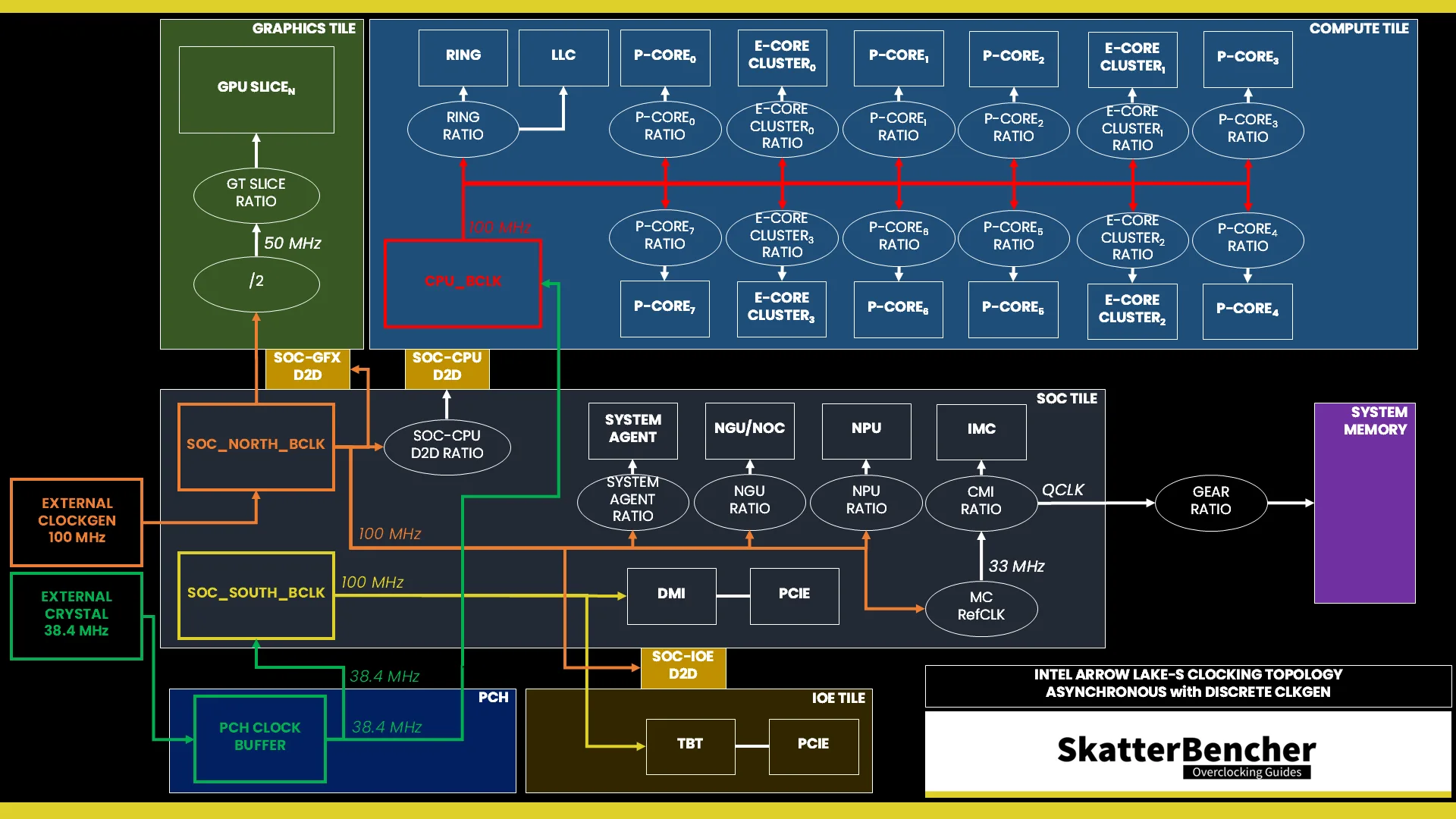
Reference Clock
The 100MHz reference clock is derived internally from the SoC PLL. However, it can also be clocked with an external clock generator providing the reference clock for the SoC Tile. This clock affects nearly all the IP blocks of Arrow Lake, except for those in the Compute Tile and the PCIe/DMI links. This PLL can be linked to the CPU PLL when you run in synchronous mode or work independently if you run asynchronous mode. You can configure the SOC BCLK frequency between 40 and 1000 MHz.
In the ASUS ROG BIOS, you can configure the SOC BCLK Frequency in the Ai Tweaker menu by first setting the Ai Overclock Tuner to anything else than Auto.
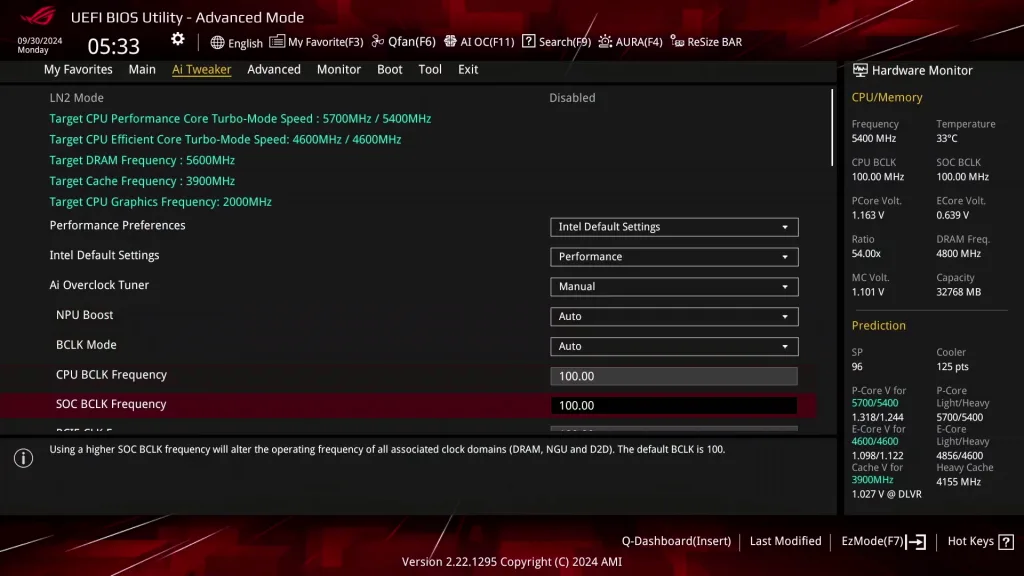
You can switch between Asynchronous and Synchronous mode by adjusting the BCLK mode option.

NGU Ratio
The reference clock is multiplied by the NGU ratio to achieve the final clock frequency. The NGU Ratio starts from 4X. The default ratio is 26X, which yields a 2.6 GHz operating frequency. The maximum configurable ratio is 85X.
In the ASUS ROG BIOS, you can configure the NGU Ratio in the Ai Tweaker main menu.
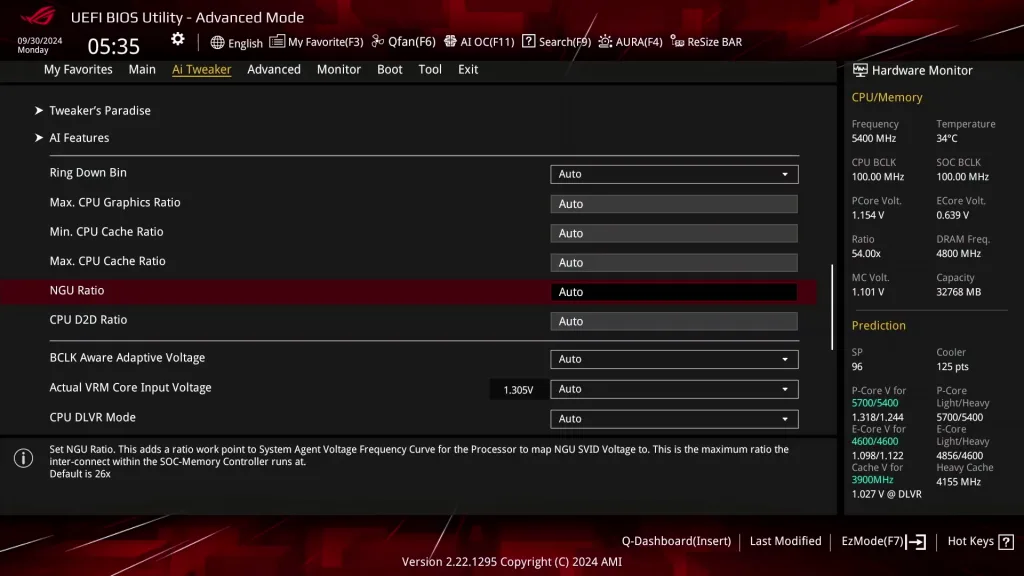
Arrow Lake NGU: Voltage
The voltage regulation for the next-generation uncore is similar to that of other secondary devices on the Arrow Lake processor, such as the memory controller and the neural processor.
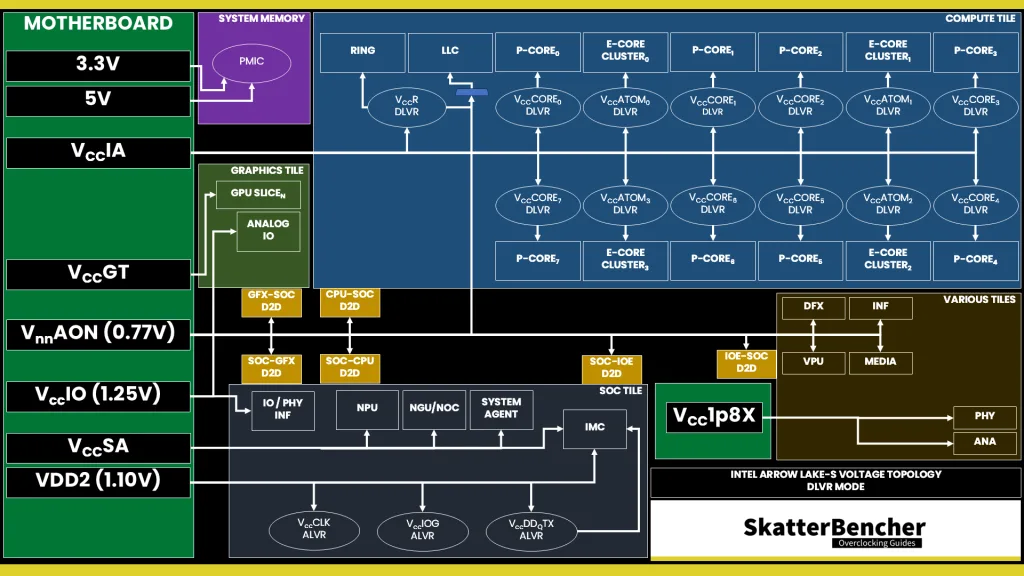
V/F Curve
The NGU has its own V/F curve which is defined by up to four (4) V/F workpoints. The first three (3) V/F points are factory-fused and the last point is mapped to the “OC Ratio.” Unfortunately, that’s as much as we can gather regarding the default V/F curve. It’s not easy to separate the NGU SVID request based on the VccSA behavior.

2.6 GHz is the default maximum frequency for the NGU.
Advanced Voltage Offset (VF Points)
Advanced voltage offset is available for the NGU. There are four (4) available VF Points, three of which are fixed to a specific ratio. The final VF Point is mapped to the “OC Ratio” which is your manually configured NGU ratio.
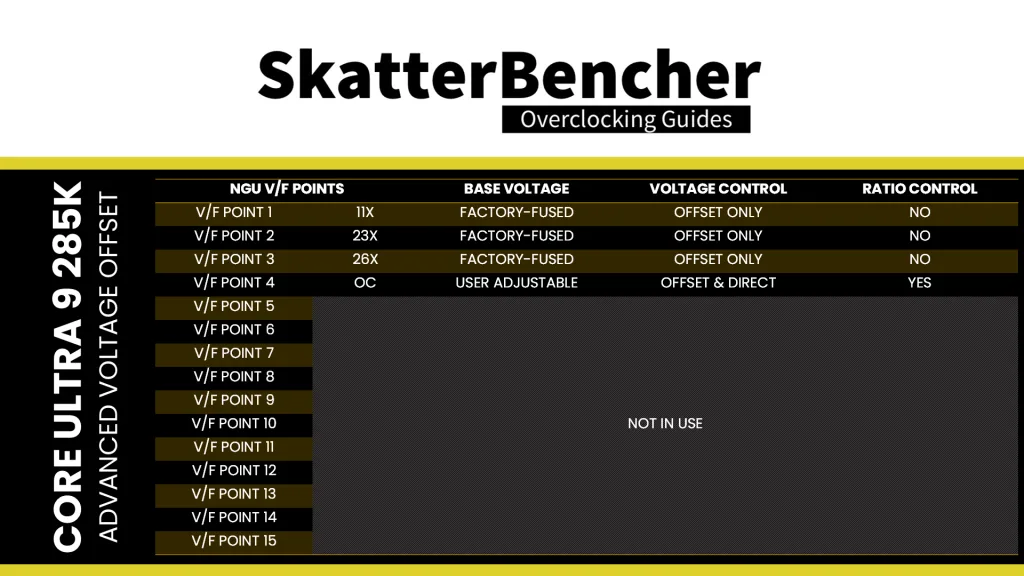
In theory, you can set a voltage offset for each of these V/F points. The final OC ratio’s base voltage will be the manual set adaptive voltage. Unfortunately, the NGU V/F Points are not available in the ASUS ROG BIOS.
Voltage Limits
To safeguard the processor, Intel has imposed strict voltage limits for several IP blocks, including the NGU. This limit effectively prevents the NGU from requesting higher voltage from the VccSA voltage rail.
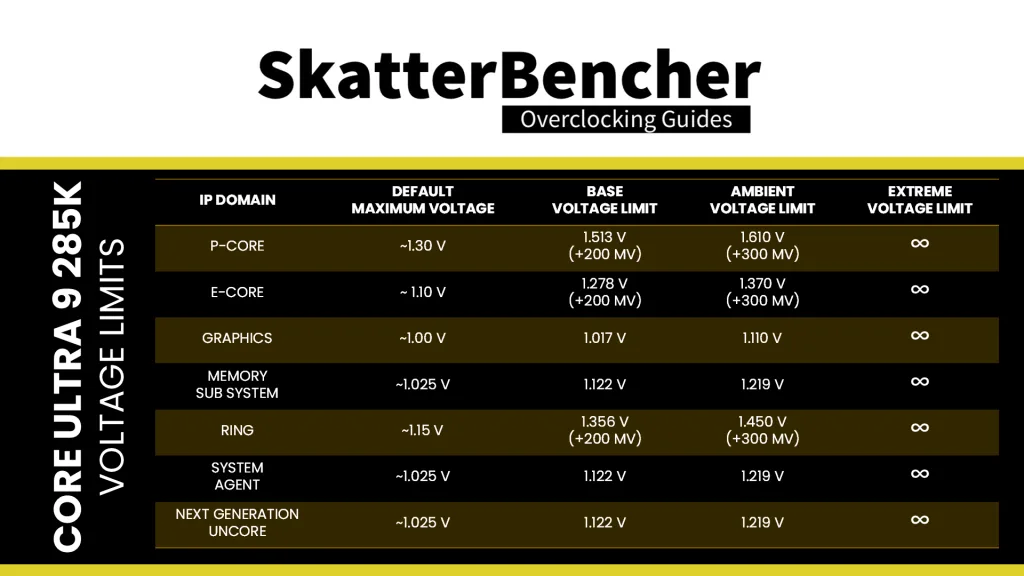
By default, the voltage limit for the NGU is 1.122V, but this can be increased to 1.219V under ambient conditions. When the temperature is below 10 degrees Celsius, you can further increase the voltage limit or disable the limit altogether.
In the ASUS ROG BIOS, you can configure the NGU Voltage Limit via the Ai Tweaker Max Voltage Limits sub-menu.
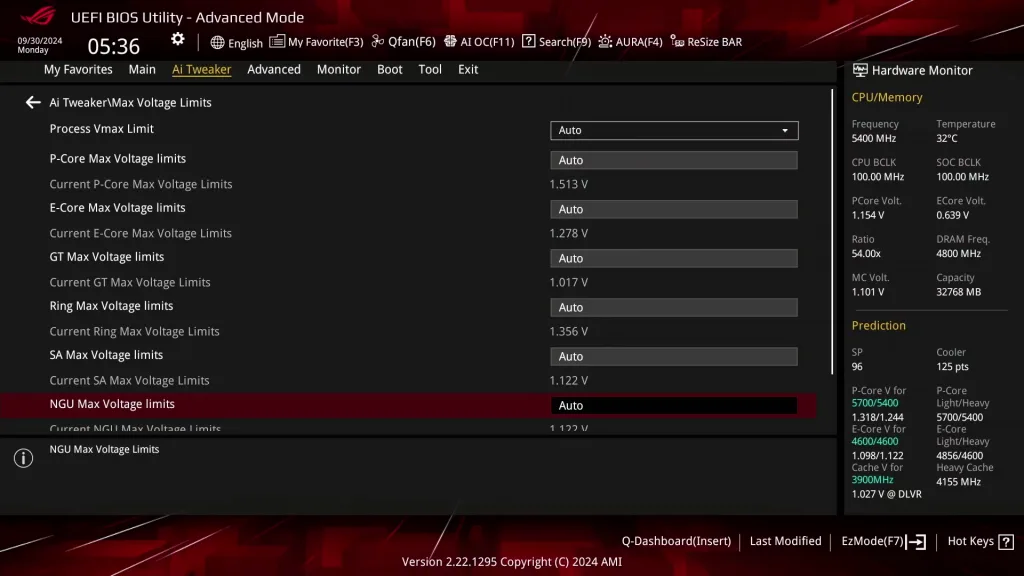
For the VccSA-powered IP blocks like the NGU, you can also disable SVID communication between the IP domain and the voltage regulator. In that case, the voltage limit no longer restricts the maximum voltage.
VccSA MBVR
The external VccSA MBVR powers several parts of the SOC dielet, including the NGU. Unlike Compute IP, the parts of the SOC dielet are not powered using DLVR. So, the power delivery is identical to previous architectures.
The most relevant parts powered by the VccSA voltage rail are the system agent, the next-generation uncore, and the memory controller. The voltage configuration of the VccSA voltage rail is rather complicated. Since multiple IP domains share the voltage rail, the VccSA voltage is set based on the highest requested voltage from the various connected IP blocks.
VccSA Power Gate SVID Mode
Based on its VF curve, the NGU requests an operating voltage from the VccSA voltage rail using the SVID protocol.
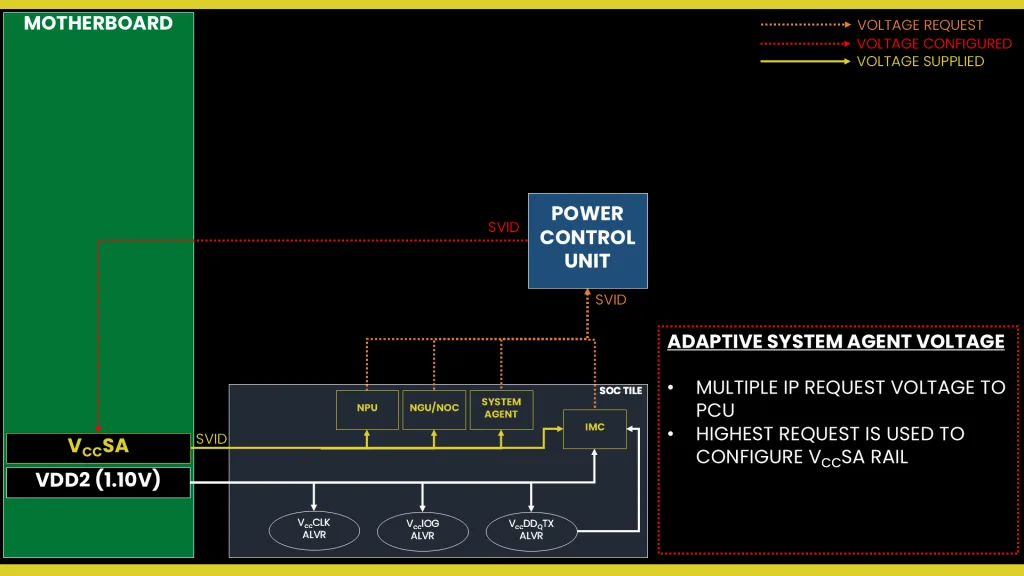
There are two ways to configure the NGU voltage:
- Adaptive mode is the standard mode of operation, which relies on the factory-fused voltage-frequency curves we discussed before.
- Override mode specifies a single static voltage across all ratios. It is mainly used for extreme overclocking where stability at high frequencies is the only consideration.
We can configure override and adaptive modes directly to the CPU power management unit. We can specify a target voltage and a voltage offset for each mode.
In adaptive mode, the target voltage is mapped to the NGU OC Ratio. This is the manual NGU ratio set in the BIOS and matches the NGU’s VF Point 4. The usual rules for Intel’s adaptive mode apply to the NGU as well. However, I won’t dig into the details here because in practice you’ll always run at the highest NGU ratio anyway.
In the ASUS ROG BIOS, you can configure the NGU Voltage in the Ai Tweaker Tweaker’s Paradise sub-menu.
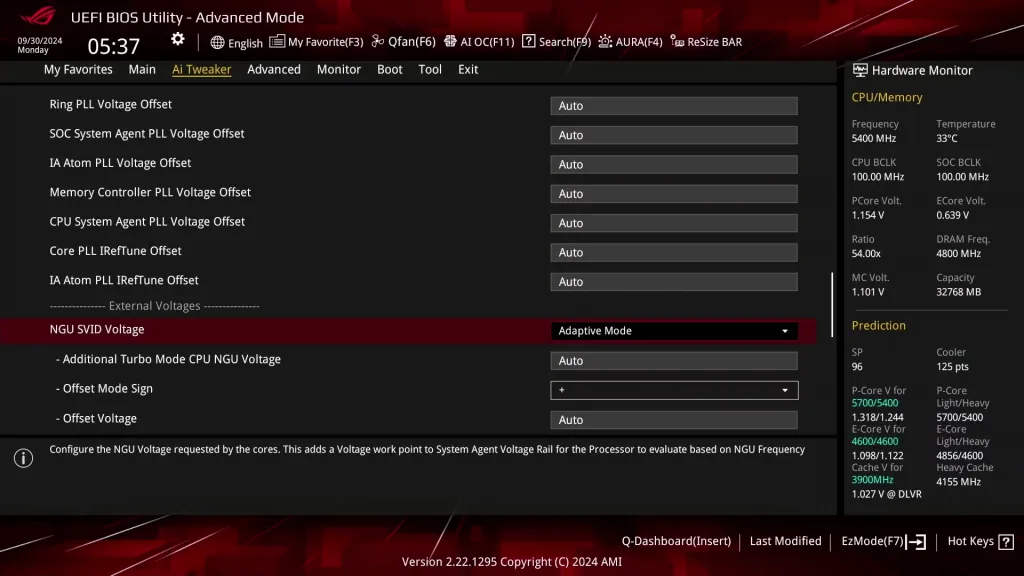
VccSA Power Gate PMBus Mode
There’s a second way to approach Power Gate Mode voltage configuration: ignore the SVID voltage requests and calculations, and program the VccSA voltage regulator directly over PMBus. This process effectively allows us to take full control over the voltage set by the VccSA voltage rail.
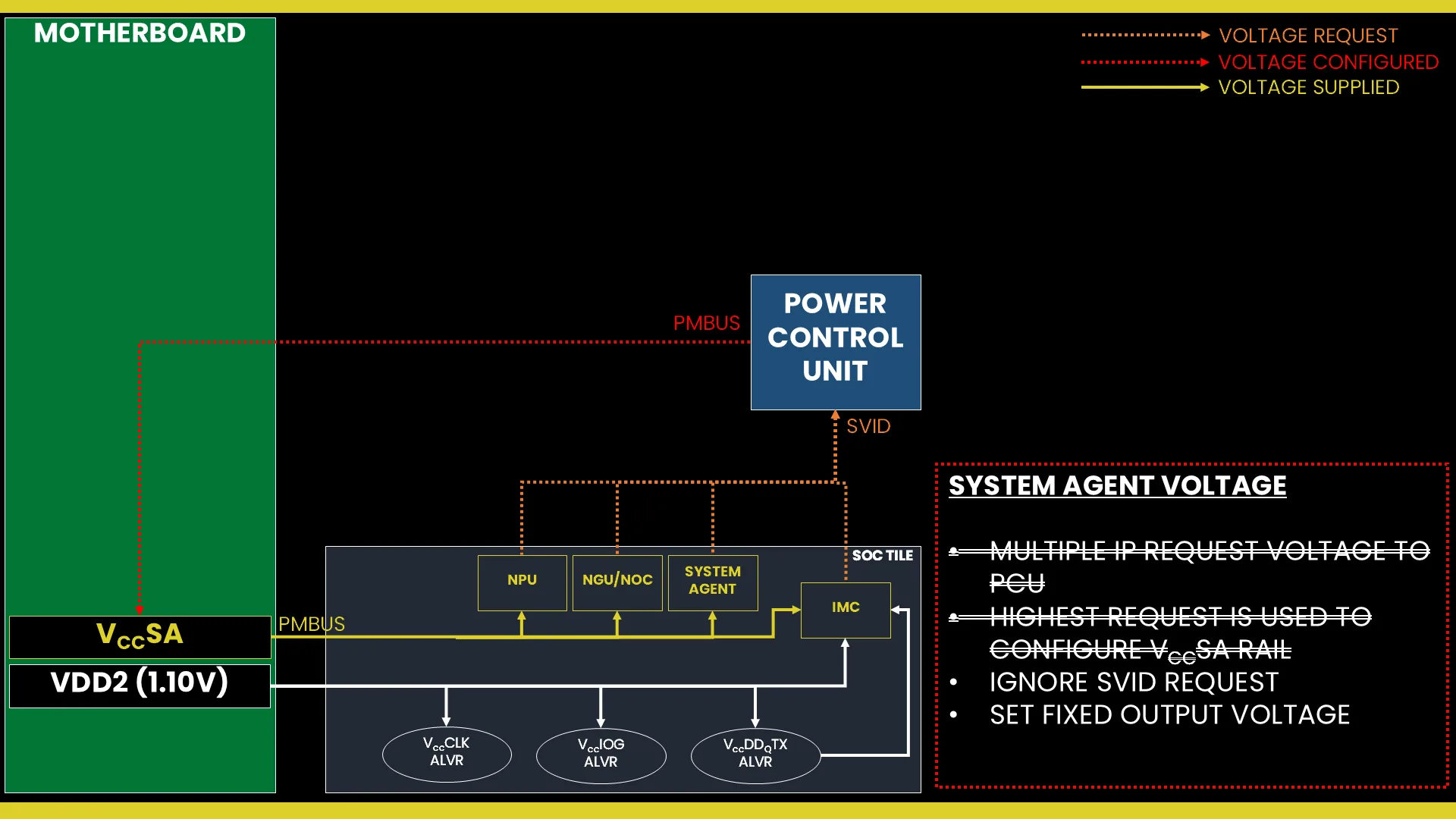
This approach is a very traditional way of overclocking whereby you set a fixed output voltage and then use an appropriate VRM loadline setting – if available – to reduce the operating voltage in higher load scenarios. The loadline configuration isn’t particularly useful for SA voltage rail.
In the ASUS ROG BIOS, you can configure the VccSA voltage rail in the Ai Tweaker menu by configuring the CPU System Agent Voltage in manual mode.
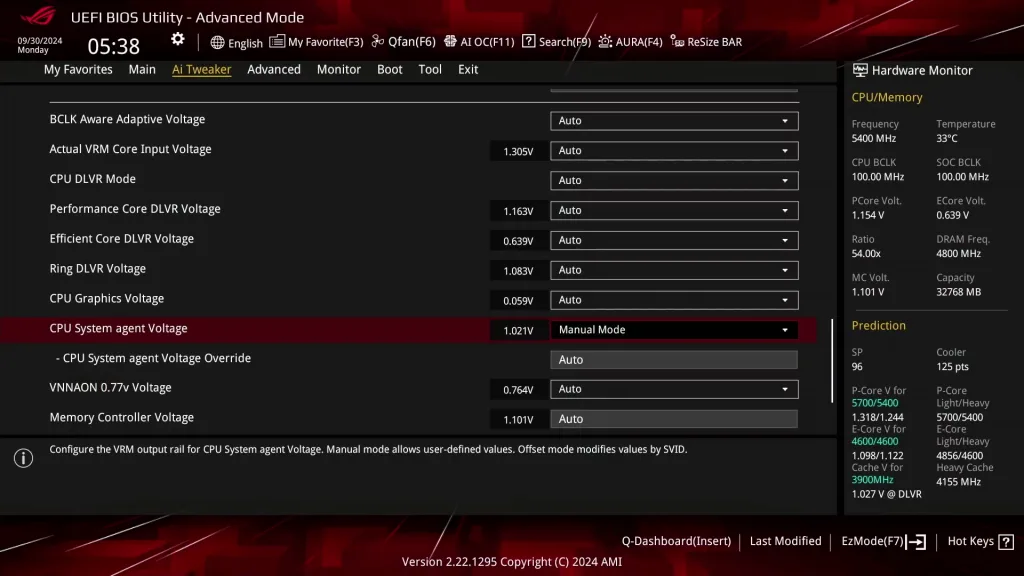
Arrow Lake NGU: Overclock
From a practical tuning perspective, you’ll want to set a fixed VccSA voltage that ignores the V/F curves of the various connected IP domains. Typically, you’ll use something like 1.30V. That gives sufficient headroom to overclock the NGU to 3.5 GHz.
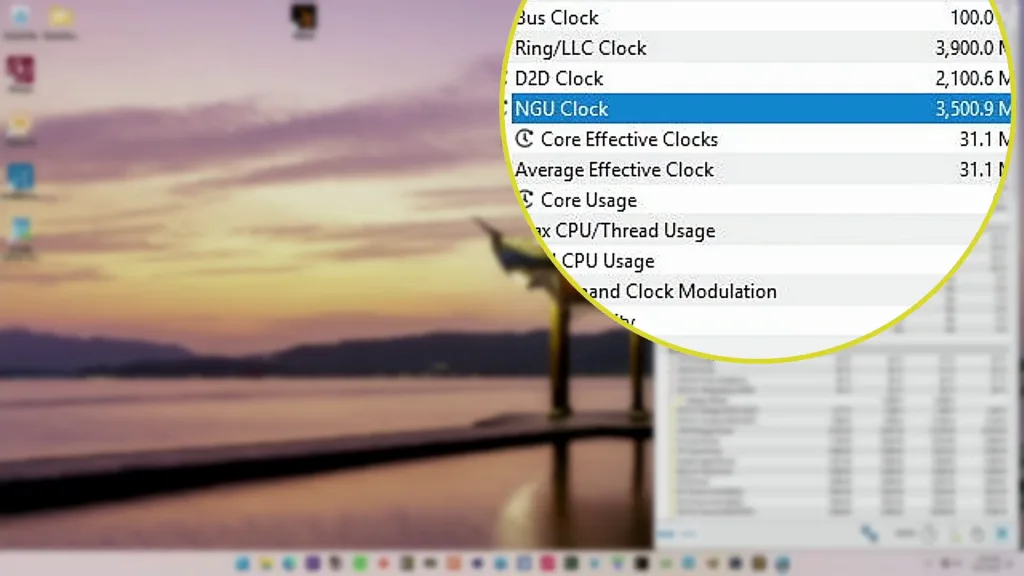
The performance scaling isn’t that amazing as increasing the frequency from 2.6 to 3.5 GHz only improved the Y-Cruncher 2.5B score by 1%. However, decreasing the frequency to 1.5 GHz reduces the performance by about 6%.