VLatch allows enthusiasts to detect the true Vmin and Vmax of the CPU core voltage without having to purchase an expensive oscilloscope.
Explaining the VLatch function and purpose gets complicated very quickly but I’ll try to keep it as simple as possible.
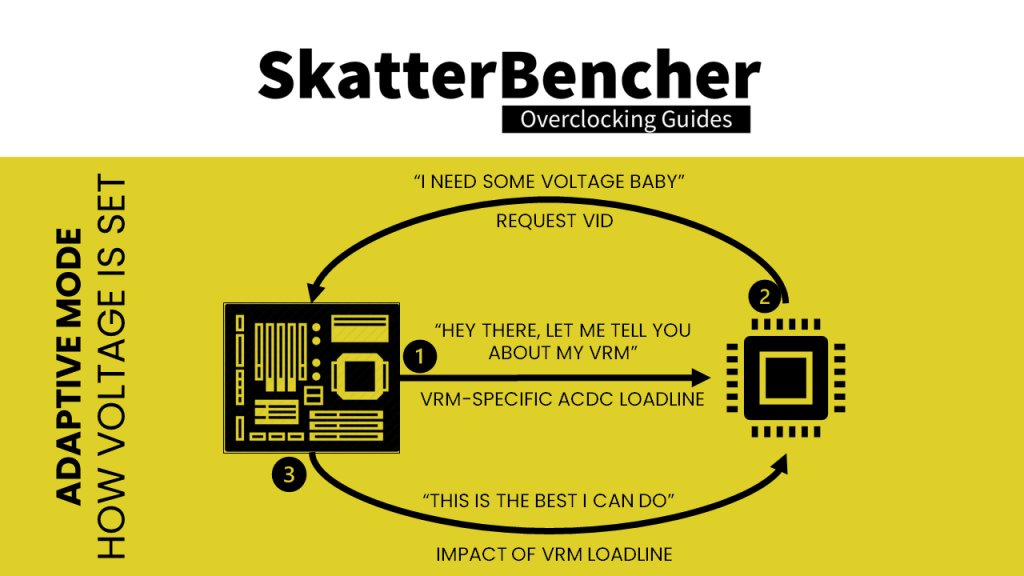
In one of my other articles I talked about Intel Adaptive Voltage mode. I showed this drawing to explain how the CPU and motherboard VRM interact to provide a certain voltage. There are 3 basic steps:
- The motherboard communicates about its board design to the CPU via the ACDC Loadline
- The CPU requests a certain voltage by using a VID which is a combination of the factory-defined V/f curve and the ACDC loadline
- The voltage provided by the motherboard VRM is the requested voltage minus adjusted by the VRM loadline.
It’s the VRM loadline that many enthusiasts wish to have control over to when trying to find the maximum stable settings. There are two parts of the loadline that are important to system stability.
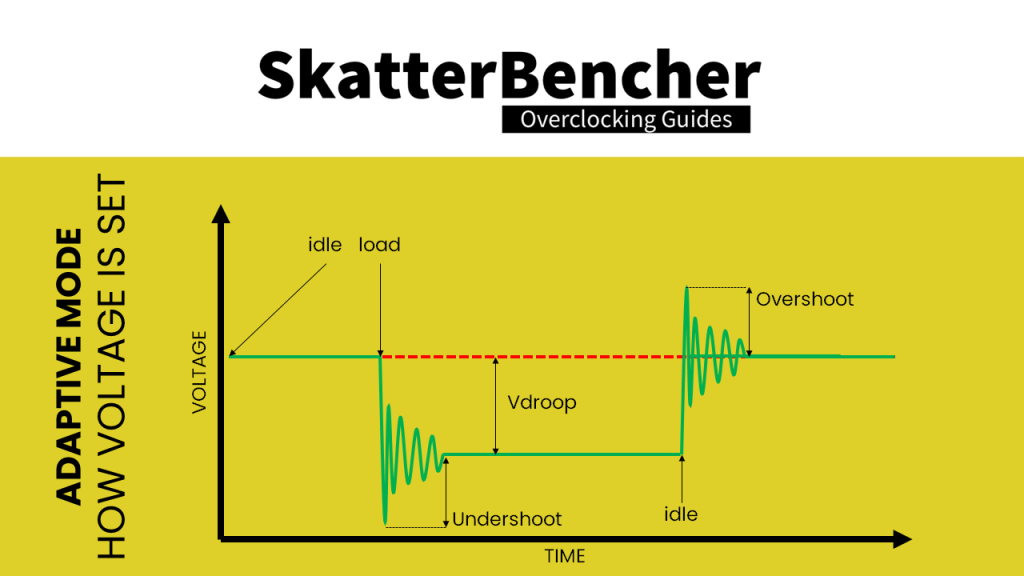
First, the Vdroop. This is the decrease in voltage when the CPU goes from idle to load. Obviously, you want your CPU to be stable in all scenarios so knowing what’s the lowest voltage the CPU will run at is very important. After all, the if the voltage is too low then the overclock will be unstable.
Second, the Undershoot and Overshoot. These are very brief spikes that occur when the CPU switches from idle to load, or from load to idle. These spikes cannot be measured easily and usually require an expensive oscilloscope to detect. I can highly recommend ElmorLabs article titled VRM Load-Line Visualized if you want to see a great picture of undershoot and overshoot in action.

While undershoot and overshoot are very temporary spikes, an undershoot that’s too low will also cause instability.
With VLatch you can now detect the undershoot and overshoot. On the Maximus XIII Extreme and Maximus XIII Apex there’s a proprietary circuit design that allows the embedded controller to capture and report the true Vmin and Vmax. You can use either HWinfo or the OLED display to see these voltages.
If you want to use VLatch to identify the best load-line setting for your system, I suggest using the following procedure.
First, we must configure the system such that the frequency behavior is dynamic yet controllable. To do this, we
- Unlock the turbo boost power limits, as this will force the CPU to run between 4.8 and 5.3 GHz
- Disable AVX2 and AVX512, as this will prevent the high temperature from causing frequency throttling
- Disable Ring Down Bin, as this will ensure a consistent CPU Ring frequency
- Set Max Ring to 40X to force the ring frequency at 4 GHz.
- Use CPU adaptive voltage modeChange the VRM load Line calibration setting in the Digi+ VRM sub-menu
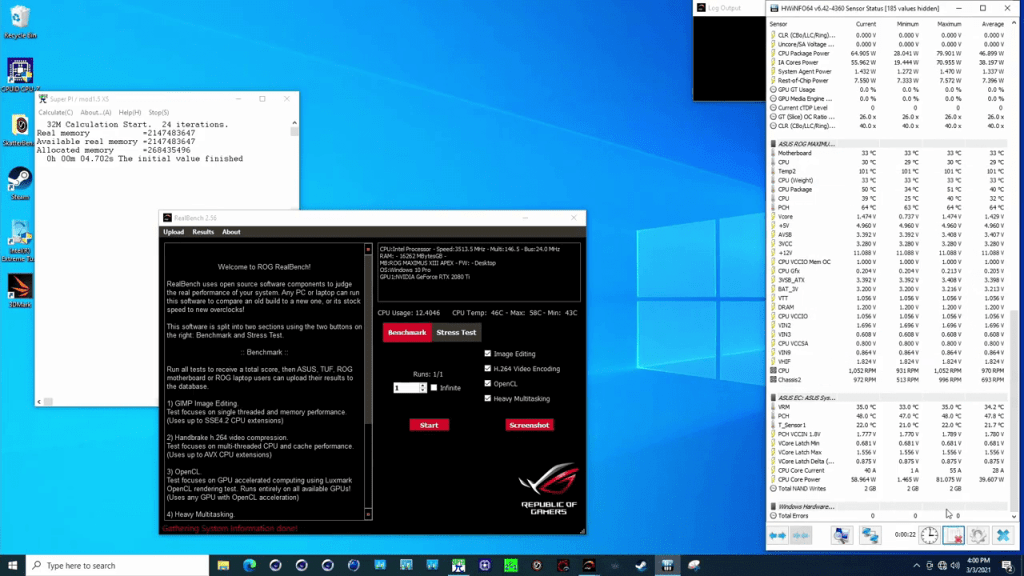

In the operating system, we do the following:
- Open HWinfo to log the information.
- Start SuperPI 32M to run in the background. This will ensure that there’s always minimum 1 core active and prevent the VLatch from reporting the minimum voltage when all cores are idle (which would be around 0.6V)
- Run 1 loop of ROG Realbench which will take about 9 minutes

When done, export the CSV data into excel and highlight the following information:
- VLatch: Min and Max
- Vcore: Min and Max
Then calculate the Undershoot as the difference between VLatch Min and Vcore Min, and calculate the Overshoot as the difference between Vcore Max and VLatch Max. To find the optimal loadline setting, compare the sum of undershoot and overshoot across all loadline settings.